A Guide to Shooting LED Video Screens
LED video screens have become an integral part of film, tv broadcast, and music video production, providing vibrant and immersive visual backdrops. However, capturing the stunning imagery displayed on these screens can be a challenge for cinematographers and videographers. In this blog post, we will explore some essential tips and techniques to help you shoot LED video screens effectively and achieve professional-quality results.
Frame Rate:
To avoid flickering and other unwanted visual artifacts, it's crucial to match your camera's frame rate with the LED video screen's refresh rate. Inform the LED video techs about your desired frame rate, so they can adjust the LED video processors accordingly. Common frame rates like 24 FPS, 30 FPS, or 60 FPS are typically supported by LED processors from manufacturers like Novastar and Brompton. Stick to these standard frame rates for best results.
Global vs. Rolling Shutter:
Understanding the difference between global and rolling shutter cameras is essential when shooting LED video screens. Global shutter cameras capture the entire frame simultaneously, while rolling shutter cameras record the image line by line. LED video walls rely on Pulse Width Modulation (PWM), which can cause flickering or artifacts when using rolling shutter cameras. Whenever possible, use a global shutter camera for a smoother and more stable image.
Shutter Speed / Angle:
A shutter angle of 180 degrees is generally recommended for shooting LED screens, but you may need to fine-tune this setting to eliminate flickering. Adjust the shutter angle incrementally to find the optimal setting that neutralizes any unwanted artifacts.
Moiré:
Moire is an undesired effect that occurs when the camera sensor detects the bright pixel elements and the black "shader" between pixels on LED tile modules. To minimize moiré, position your subject at least 6 feet away from the LED wall. This distance will allow the background to be slightly out of focus, enabling the pixels to blend together more effectively.
Gen-lock:
If you have tried adjusting the shutter angle but still experience flickering or horizontal lines, gen-lock might be the solution. Gen-lock synchronizes the camera's frame rate with the LED processor's refresh rate, helping to reduce artifacts. In simple terms, gen-lock ensures that both the camera and the LED processor work in harmony for optimal results.
Uneven LED Tile Color / Brightness:
LED tiles can come from different manufacturing batches, leading to variations in color and brightness. A skilled LED tech can create uniformity across the LED wall through calibration, ensuring a consistent and visually appealing display.
Shooting LED video screens can be challenging, but with the right techniques and an understanding of the underlying technology, you can capture stunning visuals that enhance your production. By considering factors such as frame rate, shutter speed, and gen-lock, you can minimize artifacts and create a captivating visual experience for your audience. Remember, practice makes perfect – experiment with different settings and approaches to find the best results for your specific project.
Want to try out using an LED Wall? Set up a walkthrough at our studio today.